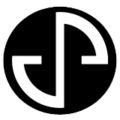Website optimization is crucial and ever changing. This is why Core Web Vitals now become a driving force to a website’s SEO performance that Google uses for how to measure how fast and easy a website is on usability. This was started by Google last 2020 where they will look on how well your website will respond to clicks, how fast it loads and on how smooth the images and texts are. If your website is able to go well on these things, there’s a good chance that your website will rank higher in search results.
Here’s how to master the three Core Web Vitals
Largest Contentful Paint (LCP)
The Largest Contentful Paint or LCP metric measures how long it takes for the on-screen elements such as videos, pictures or texts to fully render. It is best that this will happen in 2.5 seconds or less in order to avoid users to get bored. When this takes too long, the chances of users leaving your website would be high and they may miss the message.
How to enhance the LCP score of your website:
- Use Content Delivery Network (CDN) so that you could cache content on servers which are close to your users. With this, it will make your website load much faster for all your audience.
- Do optimization on your JavaScript and CSS files to make it smaller. Doing this will help your website to load much faster.
- Consider reducing the size of the images but don’t compromise its quality. By doing this, it will help in improving the LCP score of your website.
- You can also use a lazy loading plugin that will help to defer the loading process of non-essential content until this will be needed. This method will likewise help improve the LCP score.
- Make sure to test your website on different browsers and devices so you will get an idea whether it loads quickly and consistently.
First Input Delay (FID)
The First Input Delay or FID metric focuses on the time lag of the users interaction with your webpage and also on the response of the system. Whether this is just scrolling, simple button clicks, or having queries, it’s best that your website maintains an FID that’s under 100 milliseconds. This is essential so that it will prove a more responsive user experience. If your FID is prolonged, this could make your users unsatisfied and may cause errors to your website.
How to enhance a website’s FID performance:
- Consider lightweight JavaScript frameworks. This is helpful in reducing the file size and in enhancing your website’s loading speed that gives out the best interactions.
- Avoid the use of JavaScript elements that are not important. By doing this, it will prioritize important components at the start of the initial page load.
- Integrating a service worker will also help in facilitating content caching. This helps to enable offline access and will also help ensure user experiences to be uninterrupted.
- Make sure to also test your website in different devices and browsers. Aside form that, you also should validate interactions and ensure performance bottlenecks.
Cumulative Layout Shift (CLS)
A Cumulative Layout Shift or CLS metric is the one that will gauge the extent of any abrupt visual shifts that are occurring at the loading process of your page. When you maintain a CLS value of under 0.1, it will ensure that your website have visual stability and prevents disorientation for your users and improves the readability of your content.
How to bolster your website’s CLS score:
- Make sure that your website will not only look good, but one that functions well on all devices from desktop computers to smartphones. This can be done by considering the use of CSS media queries where it will adjust the layout and the styling of your website based with the size of your screen.
- Consider the use of efficient image management. It’s best to use small and more optimized images. Any larger images could cause a slow down to your website and this may cause layout shifts as well. Use tools like TinyPNG where it could compress your images and avoid the loss of quality.
- Use a dynamic lazy loading plugin. Through this, it will help to delay the loading of images as well as other non-important content until the user reaches them. This will help improve the loading speed and the performance of your website.
As the digital world continue to evolve over the years, the development of Interaction to Next Paint (INP) by Google. This new technology is set to become the fourth Core Web Vital that improves user experience of a website. As we continue moving forward, it’s crucial that we adjust and keep up with such advancements and allow ourselves to adapt on the changing digital landscape.